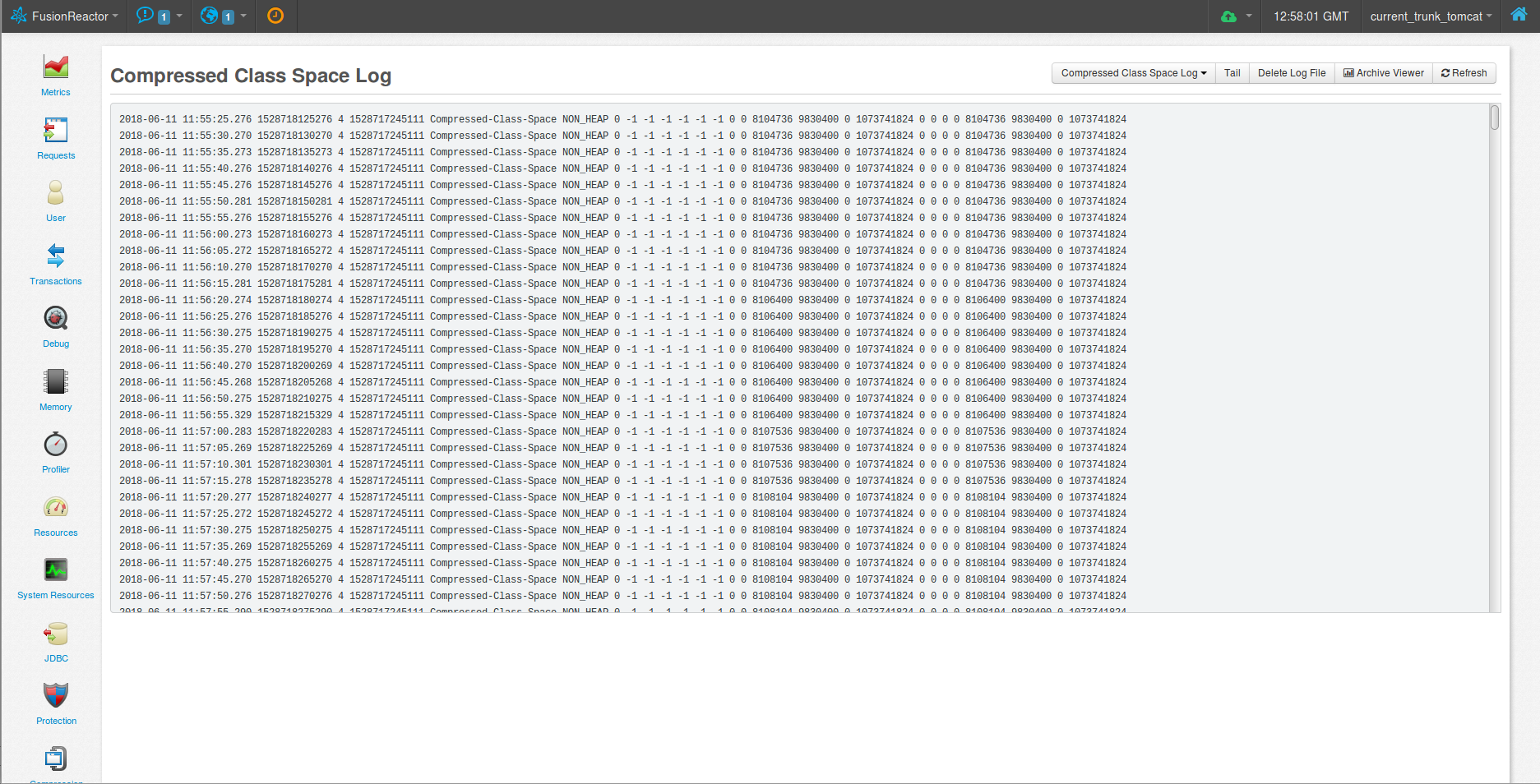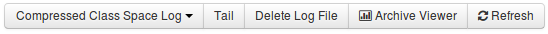Overview
FusionReactor provides real-time graphs and metrics to help you monitor system performance. These graphs also show short-term history based on the available data. But what happens if your server crashes?
Since much of this data is stored in memory for reporting within the FusionReactor Administrator, it is lost during a restart. However, all of it is also written to FusionReactor’s extensive log files.
These logs can almost always be used in post-mortem analysis to identify the source of system issues. Beyond troubleshooting, they are also valuable for analyzing usage patterns, spotting trends, and deriving long-term aggregate data.
Starting with FusionReactor 4.0, two styles of logging are supported. You can switch between them on the Log Settings page.
Centralized Archive & Rotation
When installing FusionReactor from scratch, Centralized Archive and Rotation is the default logging mechanism.
This method organizes logs into timestamped folders within the Log Directory specified on the Log Settings page. Each folder contains a complete set of log files for a specific period.
You can configure:
- Rotation frequency: create a new folder every n minutes, or rotate logs at a specific daily time
- Retention: limit how much log data is saved by disk usage, time period, or keep all logs if storage allows
The key advantage over the older Traditional method is that it’s easier to batch a complete set of logs for a defined period—useful for comparing logs over time.
All settings are configurable on the Log Settings page.
Traditional Per-Log Rotation
If you upgrade from an older version of FusionReactor, Traditional Per-Log Rotation will be your default logging mechanism. This was the standard logging method in all versions prior to 4.0.
With this method, you can configure each log file’s maximum size and the number of files to retain. For example, setting a 10MB log size with a history of 5 files allows a maximum of 50MB of logs at any time.
All log files are stored in the Log Directory specified on the Log Settings page. Each log type (e.g., request.log) will have numbered files (request-0.log, request-1.log, … request-4.log). When request-0.log fills up, all files are renamed, a new request-0.log is created, and the oldest file (request-4.log) is deleted. This ensures that request-0.log always contains the latest log entries.
Settings for file size and file count are available on the corresponding settings pages (e.g., Requests Settings for request.log).
We recommend switching to Centralized Archive and Rotation for greater control and easier log management.
Log Page
The Log View page in FusionReactor provides insight into the logs currently being written. You can access it from the FusionReactor tab in the top-level menu.
Options
- From the page buttons, you have the options to select other log files that might be in the current directory.
Note
In FusionReactor 7.3.0 the dropdown functionality was changed to only show files that are currently existing within the log directory. Non-existent files will no longer show up here.
- The Tail button will make sure that the scroll bar is stuck towards the end of the log file, this can be used to monitor log output as it is happening in real time.
- The Delete button will delete the selected log file from FusionReactor's log directory, use this with caution!
- The Archive Viewer button is a redirect to the Archive Viewer Page, this might be handy if your log file was rotated and is not currently visible on the Logs page.
- The refresh button will attempt to load any new changes to the log file, this is useful when you do not necessarily want to tail the file.
Logs Files
These logs capture server data such as requests, query results, CPU/memory usage, and more. Note that the log names in the FusionReactor User Interface may differ; this is indicated in the table below under the UI Name column.
Clicking a log name opens a dedicated page for that log, explaining each column and providing additional useful information.
| File Name | UI Name | Log Type |
|---|---|---|
| classes.log | Class Loading Log | DATA |
| cloud-state.log | Cloud State Log | DATA |
| cputhread.log | CPU Thread Log | DATA |
| crashprotection.log | Crash Protection Log | DATA |
| datapack-transport.log | Cloud Transport Log | DATA |
| dbpoolstats.log | DB Pool Stats Log | DATA |
| deadlock.log | Deadlock Log | DATA |
| fr-jrun-event.log | Jrun Event Log | DATA |
| fr-probi.log | Probi Log | STATUS |
| gc-G1-Young-Generation.log | G1 Garbage Collection Log | DATA |
| gc-[TYPE].log | Garbage Collection [TYPE] Log | STATUS |
| heartbeat.log | Heartbeat Log | DATA |
| hitcountstats.log | Hit Count Stats Log | DATA |
| HTTP.log | HTTP Log | RAW |
| ir-audit2.log | Cloud IR Audit Log | DATA |
| jdbc.log | JDBC Log | DATA |
| juli-[TYPE].log | JULI [TYPE] | RAW |
| memory[TYPE].log | [TYPE] Log | DATA |
| memorysummary.log | Memory Summary Log | DATA |
| notification.log | Notifications Log | DATA |
| odl.log | ODL Log | DATA |
| osgi.log | OSGi Log | STATUS |
| plugin-[name]-plugin.log | Log for the [name] plugin | STATUS |
| reactor.log | Reactor Log | STATUS |
| realtimestats.log | Real Time Stats Log | DATA |
| request.log | Request Log | DATA |
| resource.log | Resource Log | DATA |
| stacktrace.log | Stacktrace Log | DATA |
| stdout.log | Standard Out Log | RAW |
| stderr.log | Standard Error Log | RAW |
| thread-state.log | Thread State Log | DATA |
Log Type
| Word | Definition |
|---|---|
| DATA | Data related to the server memory, CPU, response time etc. |
| STATUS | Data related to a PLUGIN or the SYSTEM. The information is brief and only covers the state of the PLUGIN or SYSTEM. |
| RAW | Raw logs are logs which FusionReactor capture from other sources and redirections. The format is unknown to FusionReactor and is simply a clone of the stream |
Log File Format
All logs are space-delimited. This allows you to easily import the files into spread sheets such as Microsoft excel and openoffice as well as databases, allowing you to view/analyze/graph the logs as you may prefer.
Below is a (fictional) example of a log file and how a table for the log would explain its columns.
Example log file and table
Below is an example log file line:
This log file line contains the column values SERVER1, 70, 5, and 21. Below is the table that would explain the log file.
| Field Name | Number | Description |
|---|---|---|
| Server Name | 1 | The server's name. |
| Efficiency(percentage) | 2 | How efficient the server is. |
| Downtime (hours) | 3 | The downtime of the server. |
| Uptime (hours) | 4 | The up time of the server. |
Exceptions to the typical log file format
There are several log files which also contain a plain text message (e.g. reactor.log). In this case, the space-delimited format applies for first few columns, until the last one, the 'message' value, where everything to the end of the line is considered the value of that last field.
External Capturing
FusionReactor 7.3.0 introduces further improvements to how information from application servers is captured. Much like the Apache Commons log files, FusionReactor will intercept log files from the Apache's JULI logging API and include them in its log directory. This can be beneficial for individuals with application deployment issues.
In addition to this, FusionReactor will capture the standard output from the Java runtime and put this into two new files: Standard Out Log and Standard Error Log.
Tomcat Log Capturing
Any log files that have been retrieved from Apache's JULI API will be prefixed with "juli" on the file level. These files can vary between hostmanager or per-app log files, for example.
Note
It is important to note that Tomcat's catalina.out differs from our juli-catalina.log. FusionReactor will separate the standard out/error print statements into a completely different file (see below), however catalina.out contains both the catalina log messages in addition to the standard out/error.
Standard Out & Standard Error Capturing
FusionReactor captures the standard output (stdout) and standard error (stderr) of the Java process generated by Java methods or bytecode. It does not include messages written by native libraries.
Stdout and stderr are captured from the start of the Java process. During FusionReactor startup, up to 500 lines of each log are temporarily stored before being written to the FusionReactor log directory.