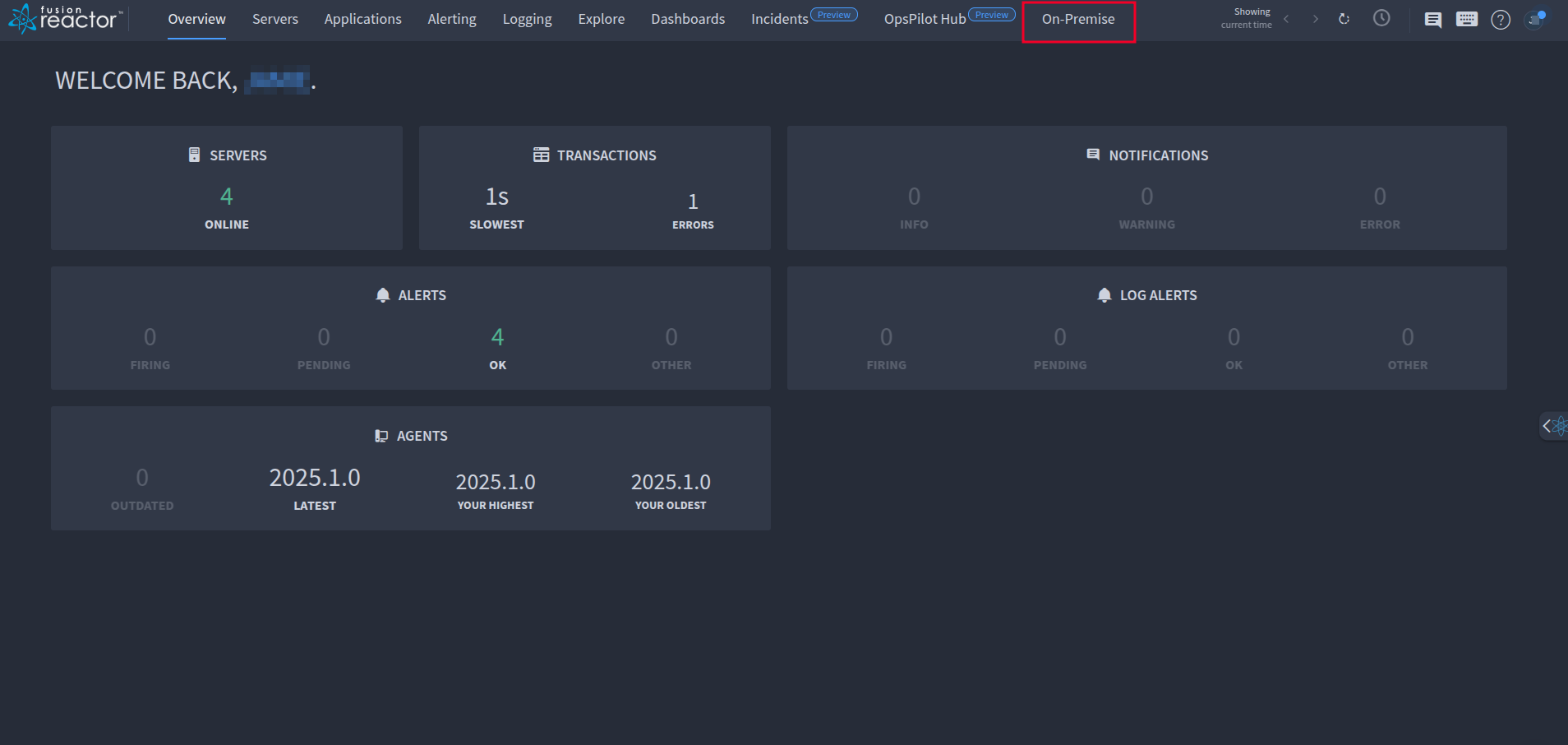Checking license seats & usage (On-Premise)
If you encounter a “No seats available” error when attempting to activate a FusionReactor on-premise instance, this means your license has reached its seat limit.
Understanding license seats
Each FusionReactor license seat allows:
- ✅ Up to 4 instances per seat.
- ✅ All 4 instances must be on the same server (host).
If an instance is activated on a different host or if more than 4 instances are unintentionally launched on the same server, it can exceed your seat count and trigger this “No seats available” error.
How to check license usage
1. Log in to the FusionReactor portal
Go to app.fusionreactor.io and sign in with your account.
2. Access On-Premise Licensing
From the top navigation bar, click on On Premise.
3. Review your license details
You’ll see:
- A list of your licenses
- The total number of seats per license
- Seat usage across servers
4. View instance activations
Click View Activations next to a license to see:
- Which servers are using seats
- How many instances are running on each server