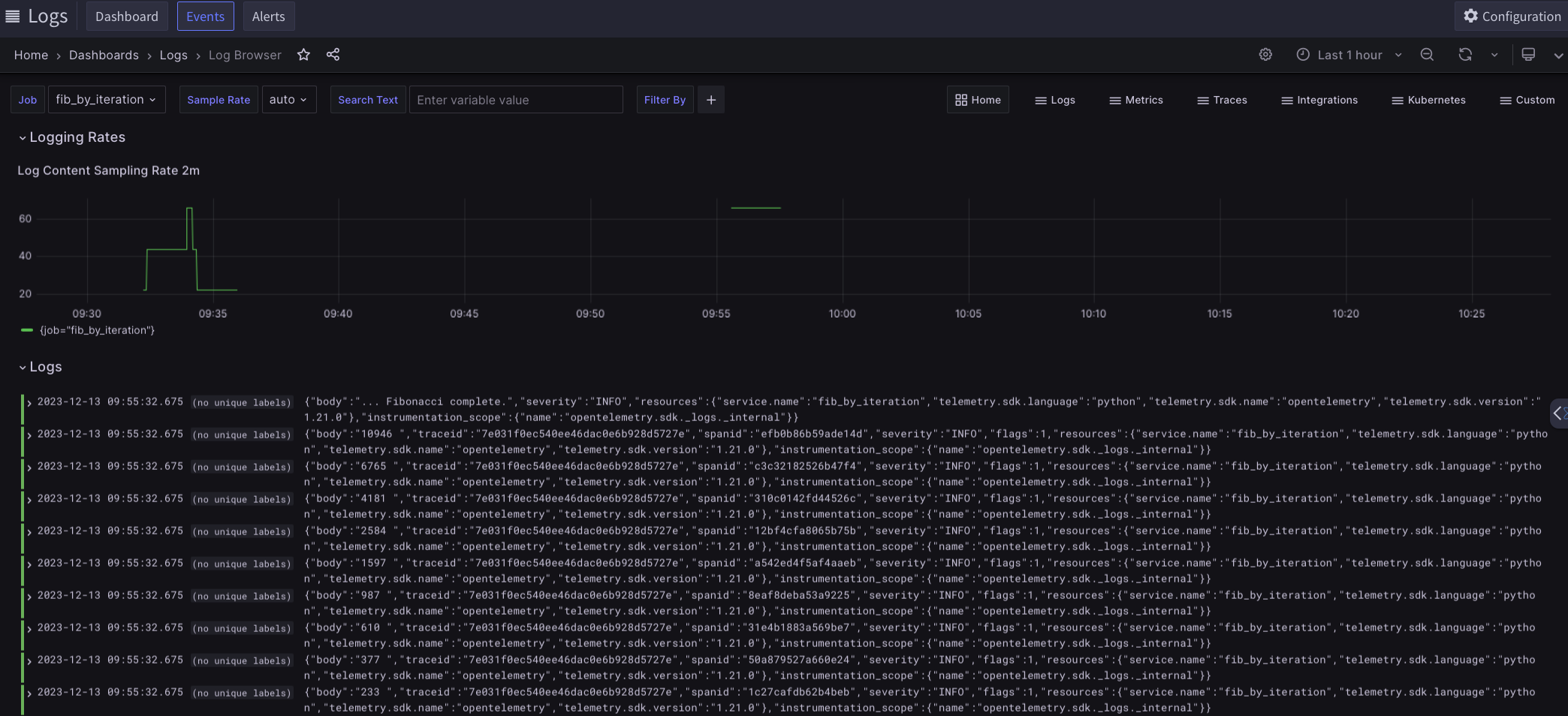Visualizing your logs
Logs in OpenTelemetry serve as the methodology for integrating logging information into observability, enriching it with additional telemetry data, and establishing connections with pertinent OpenTelemetry traces. To fulfill this purpose, log entries adhere to an abstract and generalized path, accommodating both unstructured text and structured information.
To visualize your logs, simply navigate to FusionReactor Cloud, in a browser and access the many features available such as the Log Browser dashboard, which gives you loads to get started with without needing any additional configuration. Alternatively, you can view your logs in Explore by accessing the dropdown located to the left of the screen and selecting Logs from the dropdown or via the Logging tab.
Python example
Info
The following example relies on a user having first instrumented a Python application to ship data to FR CLoud.
In the FR Cloud Logging window, open the Job dropdown and select fib_by_iteration. All the log message emitted by the Python code appear.