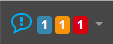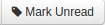Notifications
This page allows you to see all the notifications that FusionReactor has raised. Notifications are messages from FusionReactor that alert you to conditions which require attention, or are otherwise abnormal.
The amount of unread notifications can be seen as an icon on the Notifications tab at the top menu in FusionReactor that will look like this:
Notifications are color coded according to severity.
- Information - Blue - INFORMATION
- Warning - Yellow - WARNING
- Error - Red - ERROR
For a detailed view you can navigate to this page by clicking on the Notifications drop down menu at the top of the page and then clicking on Notifications, or by clicking on a server in the Enterprise Dashboard page and then clicking on Notifications. Notifications are presented in a table with the following headings:
List Table
| Name | Description |
|---|---|
| Origin | The subsystem or plugin which raised the notification. |
| Time | The date and time the notification was created. |
| Severity | The type or urgency of the notification. There are three severity types: Info, Warning and Error. |
| Title | A succinct title, usually containing a summary of the condition. |
| Message | A more verbose message. This may contain actions required to relieve the abnormality. |
Managing Notifications
All notifications will allow you to mark them as read, and most notifications will allow you to delete them. However, there are some urgent notifications that cannot be deleted so the option to remove will not be available.
Menu Options
There are three global functions in the notifications page, represented by three buttons.
| Name | Description |
| Mark All Read | Marks all notifications read. They will not appear as New Notifications in the TOC indicator, nor will they appear in the Enterprise Dashboard (for customers with applicable licenses). |
| Mark All Unread | Marks all notifications as unread. They will appear as New Notifications in the TOC indicator, and will appear in Enterprise Dashboard. |
| Remove All | Removes all deletable notifications completely. |
All buttons will be disabled when they have no logical function; for example if all notifications are unread, Mark All Unread will be disabled.
Updating
Since the Notifications list updates dynamically, there will be a short delay (on average 2.5s) until the page updates after a button press. In the meantime, the button text is changed to "Wait..." to indicate that FusionReactor has received and processed the request, but that the effect hasn't been reflected in the page yet.
Enterprise Dashboard
Notification information is also sent to the Enterprise Dashboard. The cube icon will display a red badge whenever any new notifications are available, and the count of new and total notifications for each monitored server is displayed in the information block.
Banner Notifications
The Banner Notification can be displayed in FusionReactor and FusionReactor Administration Manager. The banner notification is a new feature and is based upon the currently existing notification service but with the added emphasis of appearing as a banner on every FusionReactor page. Therefore, it shares similar functions, abilities, and looks, as notifications.
Create Notification
The FusionReactor Notification Generator
Plugin
allows Administrator users to create their own notifications. When a
notification is generated by the Administrator, it will be visible to
the Manager and Observer users as well.
This could be useful for the Administrator to notify the other users of
changes to settings that have occurred, of give them warnings.
To create a notification navigate to FusionReactor > Notifications > Create Notification.
| Field | Description |
|---|---|
| Notification Title | The notification title, for example it might be "The server is being shutdown" |
| Notification Message | The notification message, for example it might be "The server is being shutdown for maintenance" |
| Notification Type | The type of notification. Types include : * Information - INFORMATION * Warning - WARNING * Error - ERROR This allows you to communicate the intent of the notification to observers. For example if you were restarting your server you would set the Notification Type to Information. |
Once you are satisfied click the button titled Create Notification and the notification will be created.