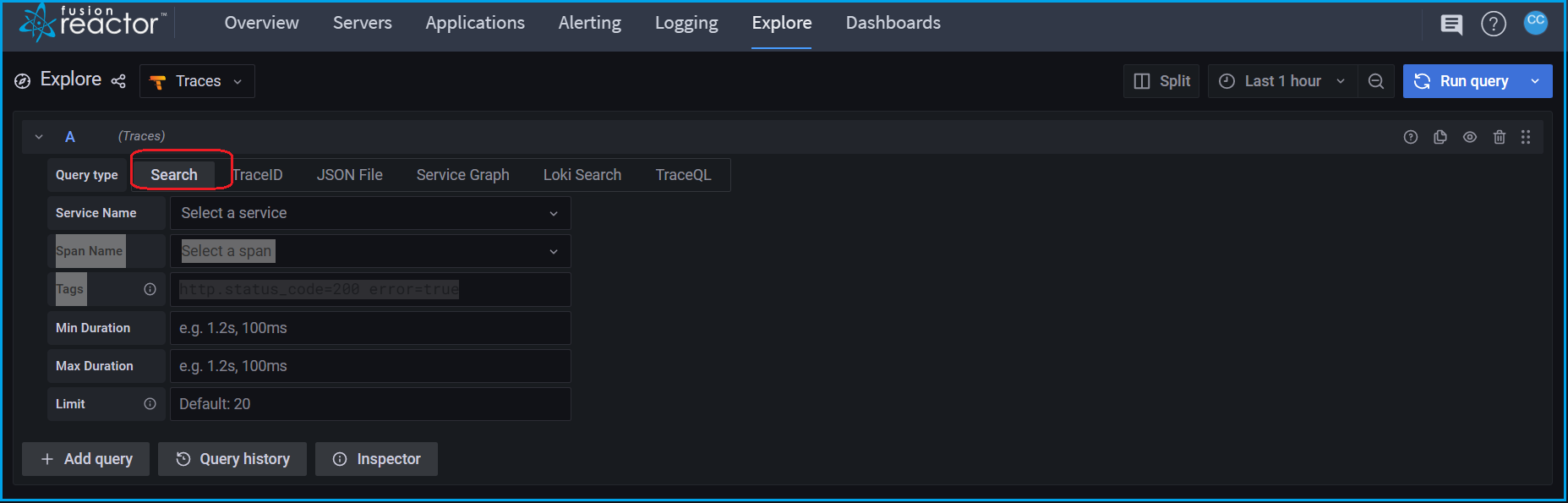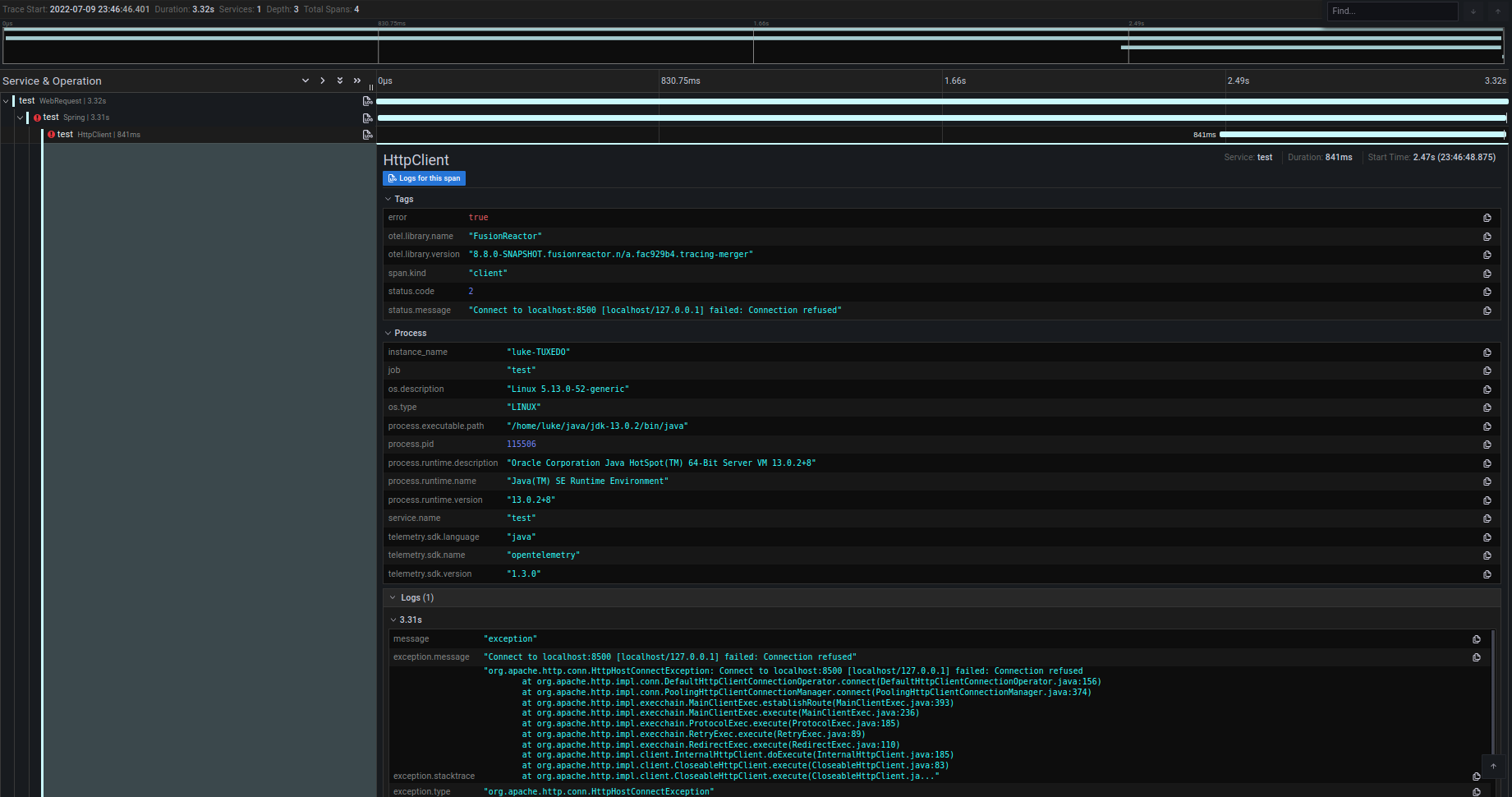How to search for a span name in Explore
To explore traces we advise using the Search feature.
Within search, you can specify:
| Type | Description |
|---|---|
| Service Name | Instance from which the trace originates. |
| Span Name | The URL or action of a transaction. |
| Tag | A label applied to a trace, for example txnId or status.code. A full list of tags can be searched within the input field. |
| Min Duration | The minimum duration of a transaction. |
| Max Duration | The maximum duration of a transaction. |
| Limit | How many results you wish to view. |
You can view the trace information by clicking on the trace ID, which will open a window to the right of the screen.
Need more help?
Contact support in the chat bubble and let us know how we can assist.