How to enable and disable FusionReactor¶
🔎Find it: FusionReactor > Enable/Disable
To enable or disable parts of FusionReactor, simply select the FusionReactor dropdown located in the top left hand corner of the FusionReactor UI.
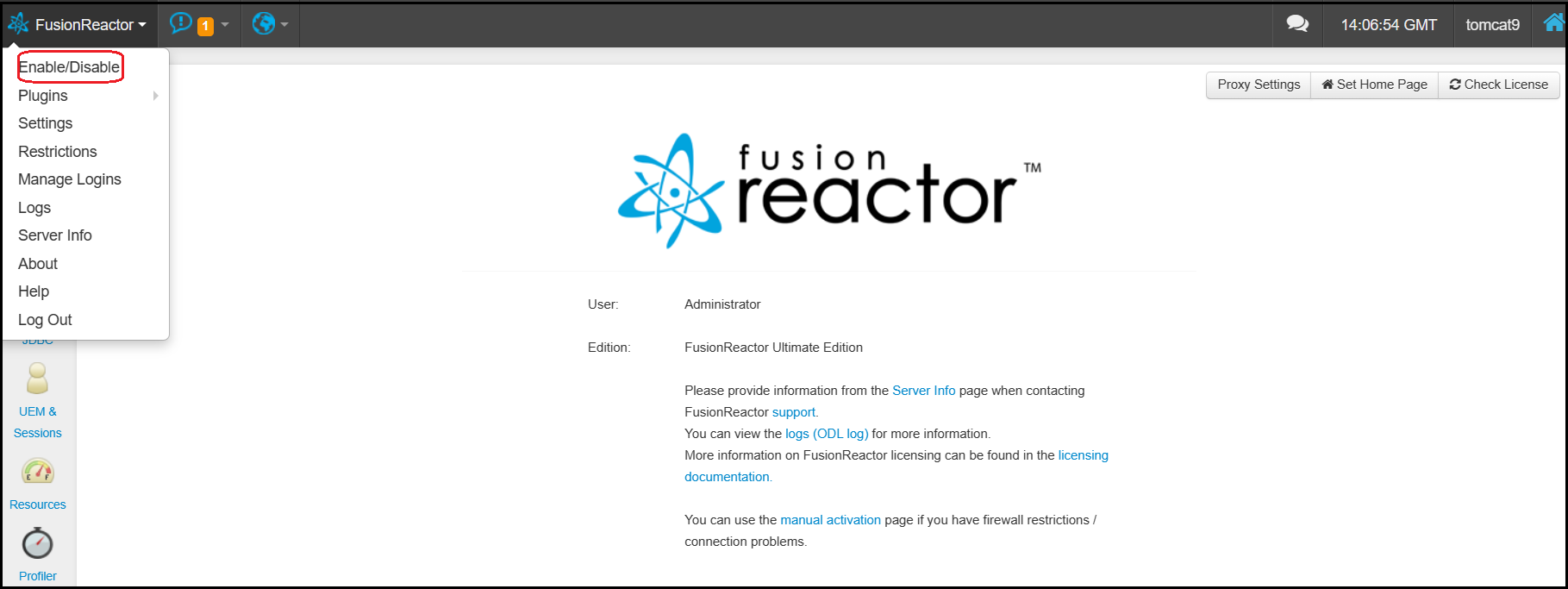
The following screen is displayed:
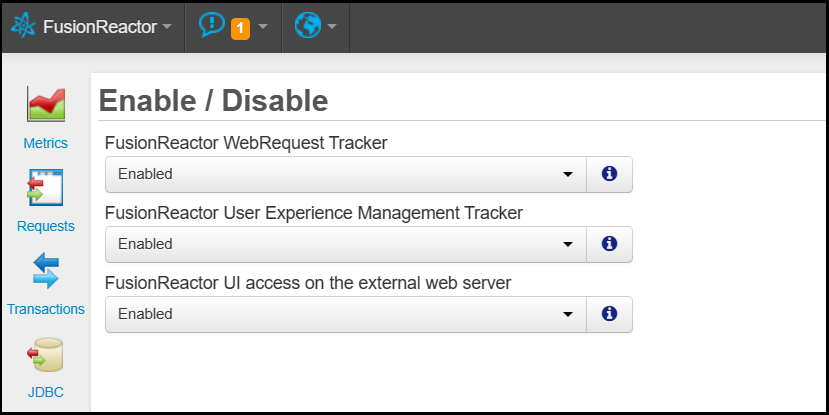
This page contains three different Enable / Disable settings.
| Configuration | Description | Default |
|---|---|---|
| FusionReactor WebRequest Tracker | If disabled, FusionReactor will no longer track WebRequests or User Experience Management (UEM) data. JDBC Requests and other transaction types will still be tracked. (Note: The FusionReactor UI will still be available over the external web server) |
Enabled |
| FusionReactor User Experience Management Tracker | If enabled, User Experience Management (UEM) data will be processed, even if external access to the FusionReactor UI is disabled. If disabled UEM data will not be processed by FusionReactor. (Note: See additional documentation for Using UEM with an external web server.) |
Enabled |
| FusionReactor UI access on the external web server | If enabled, the FusionReactor UI will be accessible over the external web server. If disabled the FusionReactor UI will not be accessible externally, however metrics will still be tracked and the FusionReactor UI will still be available over the internal server (if configured). |
Enabled |
Need more help?¶
Contact support in the chat bubble and let us know how we can assist.