Slow Requests¶
Requests > Slow Request will show a list of all Slow Running and Slow Finished transactions, which have taken longer to run than the current Slow Request Threshold.
Note
Be aware that FusionReactor has a default Slow Request Threshold set to 8 seconds. Change the threshold to either a lesser or a higher value by going to:
Request Settings > WebRequest History > Slow Request Threshold
The example image below lists any transactions that have gone over the slowest threshold. It also lists any running transactions that haven't increased passed the threshold and are still running.
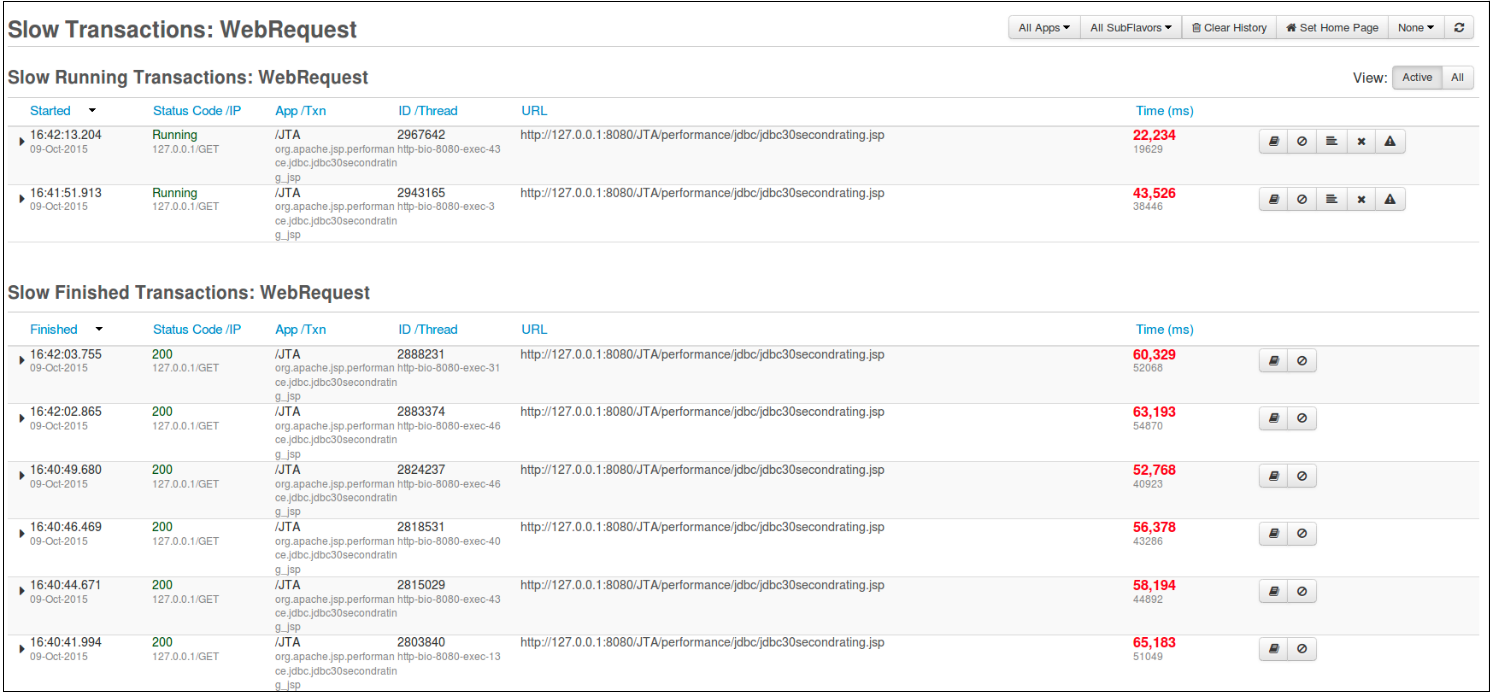
Note
Slow Requests is the same as Transaction->Slow Transactions but filtered to only show transactions of WebRequest type.
Learn more
Need more help?
Contact support in the chat bubble and let us know how we can assist.