Debugger Sources¶
Sources a configurable via the top left section of the Debugger.
The sources section allows you to configure and view the source code which will be shown when you are stepping through code with the Interactive Debugger.
Additionally, you will be able to view files in your configured sources via the source code viewer in the Debugger.
If no sources are configured then the FusionReactor Production Debugger, "Debugger", will work fine, but you will only see decompiled code in the Thread View. If you configure the source directory where your code is located then the debugger will show the correct source when stepping through the code.
Adding a Source Directory¶
Initially, with no sources configured, you should click the link in the sources section to be taken to the Add Source window.
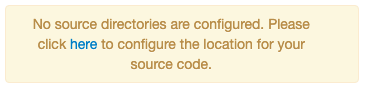
However, if you already have sources directories configured, you can add a new source directory by selecting Configure Sources to open the configuration window and then selecting Add Source on the bottom right.

In either case, you can now select the root directory where your source code resides.
You need to ensure that the root is correct.
If you have a project with a file like :
/home/username/project1/src/main/java/com/intergral/test/Test.java
then the root source directory must be /home/username/project1/src/main/java/ , because this is the start of the package declaration.
Remove a Source Directory¶
You can remove a source directory from the debugger by pressing the red X Delete button.
Disabling a Source Directory¶
You can disable a source directory so that it's no longer used to scan for source code in the debugger by using the Enable / Disable check-box.
Ordering¶
The ordering of the source directories is important as they are checked
in order (top-down). If you have two index.jsp files in 2 different
source directories then the top one will be used first (unless its
disabled).
If a single source directory has two copies of the same file then the file used in the debugger will be the first one found using breadth first scan.