Log Archives¶
This page is used to view information on the log archives that are generated by FusionReactor as well as perform some functionality on the logs.
Table Column Headings¶
| Name | Description |
|---|---|
| Archive File | The name of the archive file stored on disk. |
| Size | The size of the archive file (measured in megabytes) |
| Created | The date when the archive file was created. |
| Source | The name of the server that the logs are based on. |
| Archive Comment | If the text reads Don't Keep then that archive will be removed after a purge has taken place. If it reads Keep then the archive will remain on the drive after a purge has taken place. Simply click the text to change between the two. |
| Keep | If the text reads Don't Keep the archived will be removed from disk after the purge, if it reads Keep it will remain on disk after the purge has taken place. To change it click on the text and will will change to the other option. |
Table Buttons¶
Each row contains the following two buttons on the left hand side, the effects of clicking them is described below.
| Button | Description |
|---|---|
 |
Clicking this will display additional information about the archive. The page is split into two different sections, one contains information about the archive file and the other contains information about how the file was created. Below is two lists summarizing the key points from both sections of the page. Top section: Archive Filename : The absolute file path of the archive. Original File: The name of the archive file. Timezone: The timezone used by FusionReactor. Date : Date the archive was created. Source System : The software used to capture the files for the archive and to create it. Subsystem : The software component within the Source System (FusionReactor) used to perform an action. Message : This is a brief description of the action that the Subsystem performed. |
 |
Clicking this will remove the archive from FusionReactor and the machine that it is stored on. |
Rotate Logs¶
Clicking the Rotate Now button will generate a new archive based on the log information gathered since the previous archive was generated. This archive will then be written to disk, and a new set of logs will be created in the working Log directory.
All log information will then be written to the new logs.
Purge Now¶
Clicking the Purge Now button will purge (remove) archives based on rules that have be created by the user. Information about purging can be found in the Log Settings section.
Clear All Archives¶
To clear all the archives click on the button that says Clear All Archives. Clicking this will ask you if you want to remove all archives, clicking yes will remove all the archives within the Instances archive folder.
Warning
Make sure you are 100% sure before removing all archives as doing so may compromise your system.
View Logs From a Different Date¶
Using the date picker at the top of the page you can select to view the logs from different dates.
Download Log Archives¶
Archive downloading is enabled by default, archive downloads must be disabled if you do not wish to download Log Archives.
When archive logging is enabled the Archive File column will be a download link rather than plain text.
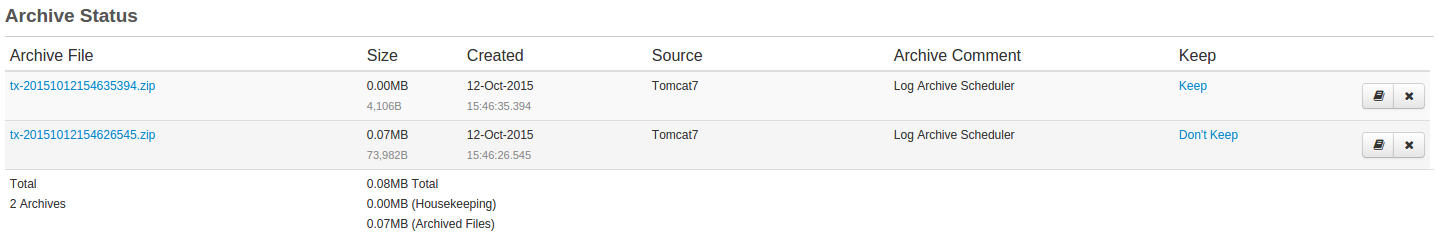
To download logs right click, and select Save Link As... (or your browser's equivalent) to download these archives.