Crash Protection Events¶
Request > Crash Protection Events shows summary of all requests that were triggered by the various survival strategies available in Protection.
Below you can see a image of the Request Quantity Protection. Selected and showing is :
- Request Quantity Protection - Rejections
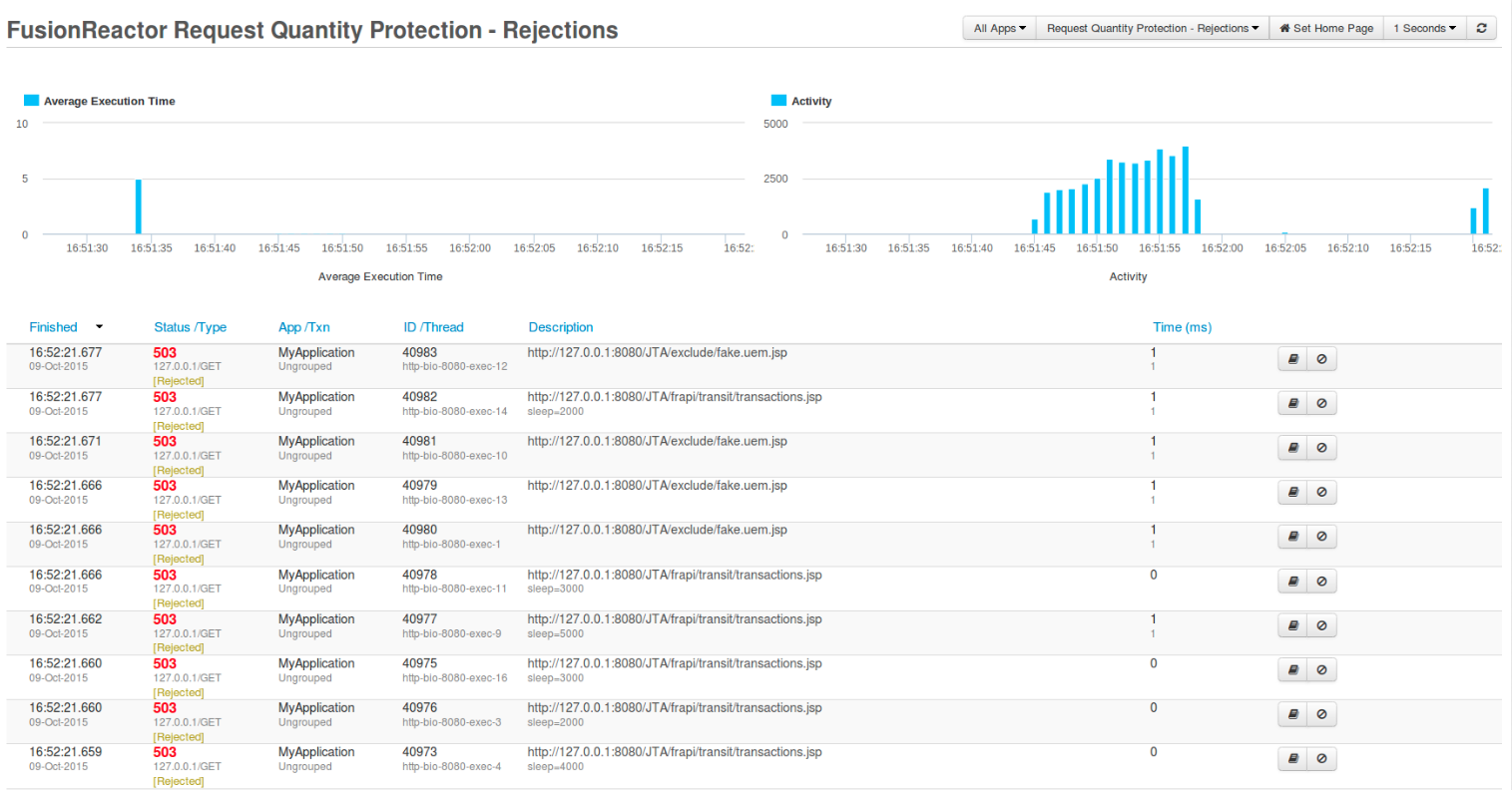
Rejections Overview¶
There are various types of rejection methods, of which graphs are supported for the following strategies:
| Crash Protection Method | Description | Queue Timeouts | Rejections | Aborts | Notify |
|---|---|---|---|---|---|
| Memory Protection | Triggers when the Memory Threshold is surpassed for a period of time. | / | / | / | |
| Request Quantity Protection | Triggers when the already active amount of requests is at the Quantity Threshold. | / | / | / | |
| Request Timeout Protection | Triggers when a request takes longer than the Runtime Protection Threshold. | / | / |
The survival strategies above are defined as the following:
| Trigger Name | Description |
|---|---|
| Rejection | The request is rejected prior to starting. |
| Abort | The request is aborted during processing. |
| Queue Time-out | The request is stored until the protection trigger has recovered or until they time-out and are Aborted. |
| Notify | An email notification is sent to the configured recipients. |
Sorting Rejections¶
You can change the order in which transaction are displayed on this page by clicking on any of the column titles. Clicking on a title for a second time will reverse the order on that column.
There are filters present at the top of the page to modify the requests shown. These filters are as follows:
| Name | Description | Default |
|---|---|---|
| Apps | The application you wish to view | All Apps |
| Rejection | The type of rejection you wish to view | Request Quantity Protection - Rejections |
Graphs¶
For each of the protection types, there will be two graphs at the top of the page:
Average Execution Time Graph¶
This graphs show the average time that it took the requests that were triggered by the chosen strategy to execute.
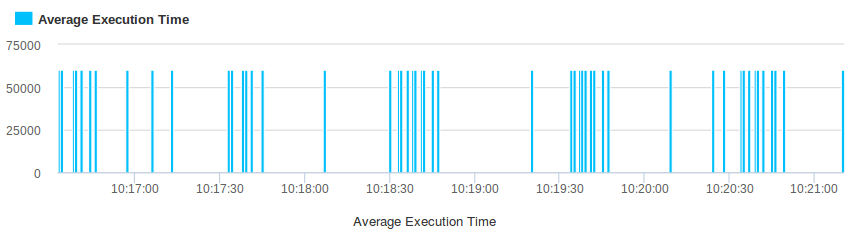
Activity Graph¶
This graph shows how much the selected protection type was triggered per minute.
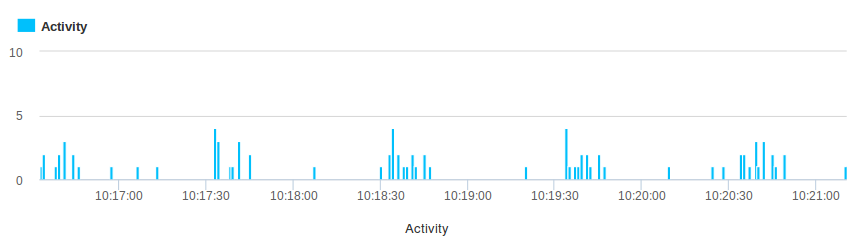
Rejections Table¶
Below the graphs is a list of the requests that triggered the selected protection type. This list has the following columns:
| Name | Description |
|---|---|
| Finished | The time and date at which the request was completed. |
| Status / Type | The final HTTP return code of the request and the type of Protection that it triggered. |
| App / Txn | The application for which the request was for and the transaction location. |
| ID / Thread | The request ID and the name of the thread which is servicing the request. |
| Description | The URL path of the rejection. |
| Time ( ms ) | The time that the transaction took to complete. If available then you will also see the amount of actual CPU time that this transaction used below it ( In gray ) |
Managing Requests¶
Each request listed on this page has two icons next to it. They are:
| Button | Name | Description |
|---|---|---|
| :fa-book: | Details | Clicking this button will redirect you to the Details page for the selected JDBC transaction |
| :fa-ban: | Add to CP | Clicking this button will redirect you to the Protection Restrictions page which will be filled out for this request. |